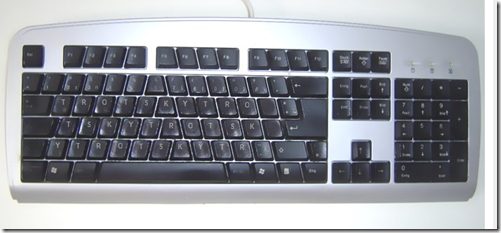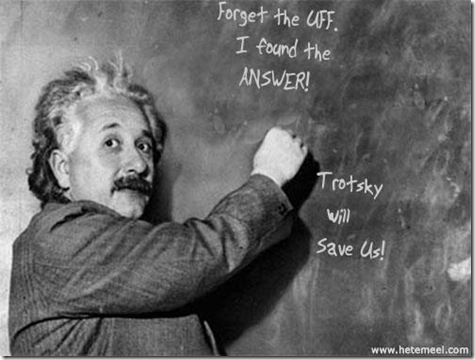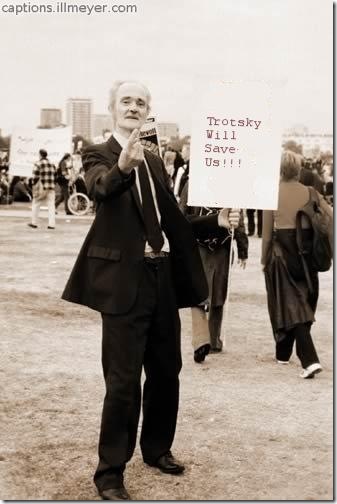Just . . . stuff that hopefully the two people who occasionally look at this blog will enjoy!
Saturday, February 28, 2009
Just when I was about to move this
I was just about to scratch this whole effort on Blogger as yesterday, while attempting to update / change some things I kept getting the damnable "BX-Error" thingie. So, I made a new template on Wordpress, and then -just a bit ago- thought I'd try updating again. Darned if it didn't work. Unfortunatly, I choose a template at random (for now) that I'm not all that up with, but the heck with it. I'll keep it for now. Of course, I lost my counter & a bunch of other things and the whole appearance looks like shit, but it's running again.
Friday, February 20, 2009
Thursday, February 19, 2009
Wednesday, February 18, 2009
Tuesday, February 17, 2009
Friday, February 13, 2009
PhotoNotes
PhotoNotes  is a very cool online generator that makes a Polaroid (tm) with a note or label on the “photo.” You can choose from several preselected images in their gallery, or upload your own. Various font styles and colors are available for the labels. Fun.
is a very cool online generator that makes a Polaroid (tm) with a note or label on the “photo.” You can choose from several preselected images in their gallery, or upload your own. Various font styles and colors are available for the labels. Fun.
As-in this gem I just made:

 is a very cool online generator that makes a Polaroid (tm) with a note or label on the “photo.” You can choose from several preselected images in their gallery, or upload your own. Various font styles and colors are available for the labels. Fun.
is a very cool online generator that makes a Polaroid (tm) with a note or label on the “photo.” You can choose from several preselected images in their gallery, or upload your own. Various font styles and colors are available for the labels. Fun.As-in this gem I just made:

Wednesday, February 11, 2009
The Grigorovich and Leon Show
A witty comic made by Comrade Byron at Witty Comics:

Thank you, my fine Comrade for the insightful and witty comic. Three “Da!s” for Comrade Byron:
Da!
Da!
Da!
Tuesday, February 10, 2009
Witty Comics: Make Your Own Comic!
Witty Comics has a really neat-o, free site to create your very own comic! As in this lovely example below (click for better quality):

Atom Smasher’s Gas Station Sign Generator
An example from Atom Smasher’s Gas Station Sign Generator. I will upload an example from each of the online generators I find . . . i.e.:


Wednesday, February 4, 2009
Windows Live Writer is Your Friend
Recently I discovered and tried Windows Live Writer. Much coolness ensued thereafter. WLW is specifically a blog posting tool. It supports multiple blogs, and multiple blog platforms. It is “live” in the sense that your posts can be made immediately –or, saved as drafts for later posting. It is not live in the online sense in that it is a desktop application that you download & install. Although, I thought there was supposed to be an online method to using this too, but I haven’t looked into it yet. Here’s their front page:
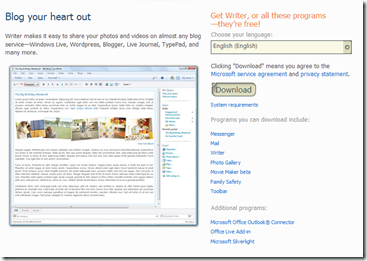
This is very easy to use, and has many great features that are not present in the online blog posting tools you find on the blog sites themselves. Additionally, there are nifty plugins available – and I will post my experiences with some of them later. I highly recommend this – then, you’ll be cool like Uncle Ersatz too! Here’s how to get it up & running:
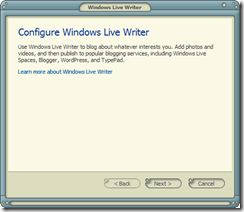

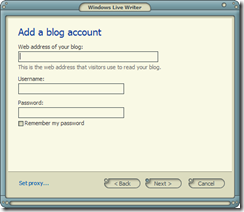






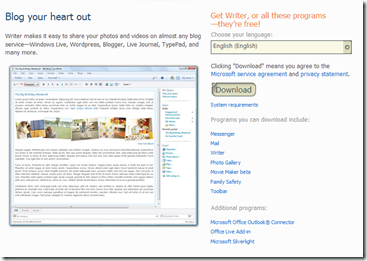
This is very easy to use, and has many great features that are not present in the online blog posting tools you find on the blog sites themselves. Additionally, there are nifty plugins available – and I will post my experiences with some of them later. I highly recommend this – then, you’ll be cool like Uncle Ersatz too! Here’s how to get it up & running:
After downloading and running install, you get:
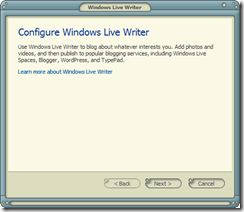
Then, it asks which blog service you use:

I selected “Other blog service” and you get this screen. You must fill-in the URL, and your username & password:
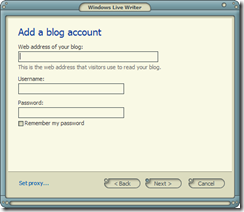
It then contacts your blog and downloads settings info:

This is asking permission to send a test post – good idea

It’s all set up, and for the sake of convenince (within WLW) you can give it a nickname (like . . . “Bob” for example)

After clicking “Finish” above, you get the main WLW compose screen, ready for your test post. It has detected the proper font and colors you use:

I was unimaginative and called it “Testing LiveWriter”

Then, I “published” it, and WLW opens-up your blog in your browser. Much coolness.

Subscribe to:
Comments (Atom)